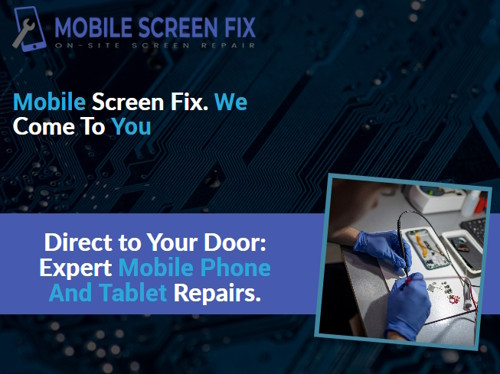What Is The Risk Of Losing Personal Data If You Have Your Phone Repaired?
South Croydon, United Kingdom - February 29, 2024 / Mobile Screen Fix /
Does Phone Screen Replacement Lead To Data Loss?
As mobile phone service engineers, we often hear worries expressed by potential customers about loss of data if they have their screens repaired in the Mobile Screen Fix mobile phone repair shop. Fear not, your data remains secure. This short article demystifies the process and the safeguards involved.
Key Takeaways
- Screen replacement does not affect internal data.
- Professional handling ensures data safety.
- Precautions include data backup and disabling automatic log-ins.
- Rare data loss can occur due to incorrect installation or internal damage.
Ok, let’s give you a very quick answer to your question
Does Replacing My Phone Screen Risk Data Loss?
As well as the cost of replacing mobile phone screens and parts, the question of whether replacing your phone screen will result in data loss is a common customer consideration. The answer is reassuring: No, replacing your phone screen does not risk data loss. Data is stored on your phone's internal memory, not the screen, ensuring your information remains intact during the replacement process.

The Phone Screen Replacement Process In A Nutshell
Ok, that’s the quick and dirty answer but no doubt some of you would like to know more. If so, let’s look at the issue in a little more detail and what steps you can take to lessen the risk and give yourself more peace of mind. So, what happens behind the scenes when your phone screen is being replaced? Well, it’s a meticulous process aiming to restore your screen to its pristine state without affecting your precious data - but does data loss still concern you, even with the reassurances given above? Let’s talk a little more about de-risking data loss but let’s begin by breaking down the basic steps involved in a screen replacement:
- Device Analysis: Upon receiving your phone, professionals like us will first see if it's just the screen that's damaged or if there are other issues you need to be aware of.
- Screen Removal: Your phone's old, damaged screen will be carefully detached. Remember, this is not a DIY job! It requires proper tools designed for the job as well as expertise to avoid any damage to internal components or worse, data loss.
- New Screen Attachment: Once the old screen has been successfully removed, a brand new screen will be attached meticulously. Professionals ensure every screw is in place, and every connection is secure.
- Checking: After the new screen is attached, don't think the process is over! After the screen attachment is completed there's a thorough checking procedure. Everything from the touch response to the display quality is tested.
- Handing Over: Only when a repair service is sure that your phone's working perfectly with the new screen, should they hand it back to you.
Don't put off that screen replacement you know your phone needs. Irrespective of the damage, getting it fixed is a better option. Your data isn’t as fragile as your screen. It stays secure throughout the process.
A quick call to a trusted phone screen repair service like Mobile Screen Fix will get you a quote and options tailored to your needs. So why wait? Get back to your normal routine – because a cracked screen shouldn't crack your productivity.
Data Storage On A Mobile Phone
When it comes to your mobile phone, all the essential information is stored on the device's internal memory, not on the screen. So when you're getting your phone's screen replaced, your data including photos, apps, contacts, and other files will remain unaffected.
Truth be told, the screen of your mobile phone is merely a display module and an interface for you to interact with your handset. It has no inherent data storage capabilities. So, when you replace the screen, there's absolutely no change to the stored data inside your device. Your cherished memories in the form of photos and videos, important documents, your app data - everything stays exactly where it was!
- The phone's internal memory holds your essential data.
- The screen has no storage capacity and is solely a display unit.
- Replacing the screen has no impact on internal data.
The focus during a screen replacement procedure is to ensure a new screen is fitted properly and that the phone's functionality is restored. The professional repair team would not need to interfere with the phone's internal memory at all. Rest assured, your personal data remains secure throughout the screen replacement process.
But here's a tip from us - it's always good to be prepared. Before you give your phone for repair, doing a complete backup of your data can act as an extra layer of security. Though the likelihood of losing data during a screen replacement is negligible, it's always better safe than sorry!
Data Loss Precautions You Can Take Before A Screen Repair
Imagine you're about to get your phone screen repaired. Naturally, you're worried about losing your important data - photos, contacts, apps, and files. Fear not! Here are some tips to help you safeguard your precious data. Remember, preparation is key.
Firstly, back up your data. It's always a great idea to keep a recent backup of your phone's data. You can use a cloud-based service like iCloud for iOS devices, or Google Drive for Android devices. Don't forget, your devices typically come with free storage space. So, it's well worth the effort to sync your data over there.
Next up, protect yourself from third-party access. Uncontrolled access to your phone by a technician can be a privacy concern. Consider removing sensitive apps or logging out of them before handing the device over. It's just another layer of security that can keep your peace of mind intact.
Then there's data encryption. If you’re ultra-concerned about your data privacy, consider enabling encryption on your device. This step practically makes your data unreadable to anyone without the correct password or security information.
Finally, you can disable automatic log-ins. If you've automated log-ins for convenience, remember to dial it back before your screen repair appointment. Automatically logging into your email or social media accounts can potentially expose your sensitive information.
Here's a quick run-down of your preventative measures:
- Back up your data.
- Protect yourself from third-party access.
- Enable data encryption.
- Disable automatic log-ins.
Following these steps will go a long way to ensure your data remains safe during a mobile phone screen replacement. You only have to take these steps once, and they will serve you well for all future phone repairs. You don’t have to worry about any mishaps – just focus on getting your screen fixed. After all, it's your data. Be proactive, and keep it as secure as you want it to be.
Rare Data Loss Causes To Be Aware Of
While it's obviously reassuring to know that typical screen replacements should not cause data loss, in our experience there are a few rare instances where you might potentially see some data disappear. Here's what you should be wary of:
- Incorrect Display Installation: If your screen is not fitted correctly, you may experience some components on your phone not working. In the worst-case scenario, an incorrect install can lead to substantial data loss if it's not reported quickly. Technicians take great care with this stage at Mobile Screen Fix!
- Internal Damage: A heavy drop or impact, besides cracking your screen, can cause internal parts of your phone to malfunction. This damage could potentially lead to data loss. So, it's worth having your phone tested for internal damage before a screen repair or replacement.
- Untrained Technicians: In the wrong hands, your phone repairs could put your stored information at risk. Make sure to hand over your device to trained, professional technicians like Mobile Screen Fix who understand the importance of protecting your data during repairs.
- Third-Party Applications: Apps that aren't recognised by your phone manufacturer might not survive a screen replacement, especially if they're not frequently updated.
Remember, forewarned is forearmed. So, always keep these potential rare data loss cases in mind before going in for your mobile phone screen repair. Your data is a valuable asset. Make sure to take all necessary steps to keep it secure. These circumstances are unique and don't occur often, but, being aware of them gives you an extra layer of protection.
Note also that we offer a data transfer and recovery service if you want your data protected and stored by professionals
Next, some frequently asked questions about screen repair and data loss. Educate yourself with this knowledge to enjoy a smooth, worry-free repair experience.
FAQ: Similar questions
Let's take a look at some related questions that frequently crop up about iPhone screen repairs and data loss. Extending your knowledge about these aspects can only benefit your understanding and hopefully take the stress out of the repair or replacement process.
If I Restore My iPhone Will I Lose Everything?
Confusion often surrounds the restoration of iPhones. Many people fear the loss of their cherished photos, important contacts, and varied app data. But restoring your iPhone doesn't equate to automatic data loss. It's all about the measures you put in place before the restoration.
- Backup your iPhone: This is an easy-to-carry-out preventative scheme. Apple's iCloud offers a seamless solution for backing up important data. When you've backed things up, restoration just rolls back your phone to its previous state.
- Expert moving: Get professional assistance. There's no harm in asking for help, and many repair services like Mobile Screen Fix offer data backup and restoration as part of repair packages. They know how to safely navigate these processes.
Remember, restoration only becomes a problem when you haven't prepared for it.
If I Replace My iPhone Will I Lose Everything?
Replacing an iPhone can seem daunting when you're concerned about data loss but a full handset model replacement doesn't have to spell the end of your precious data.
- Transfer your data: Before you move to a new device, transfer all your data. Use iTunes or iCloud to back up your old iPhone and restore it to the new one.
- Professional services: For peace of mind, consider professional migration and transfer services like our offering. They can safely migrate your data, ensuring nothing is lost in transition.
The fear of losing everything when replacing your iPhone is common, but with a few preparations, you can make the transition seamless. So, don’t worry. Now you're more informed, don't let the fear of data loss restrict your actions and always remember that most data loss scenarios are recoverable with the right help. Remember - Whether it's a screen replacement, restoration, or a brand-new iPhone, retain your valuable data through prior backup and professional services.

Contact Information:
Mobile Screen Fix
22 Carlton Road
South Croydon, Surrey CR2 0BS
United Kingdom
Paul Clinton
https://www.mobilescreenfix.co.uk/
Original Source: https://www.mobilescreenfix.co.uk/media-room/#/media-room/